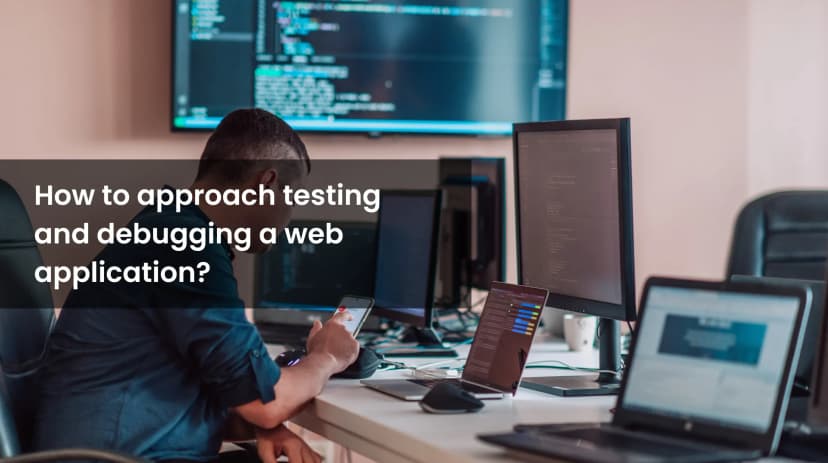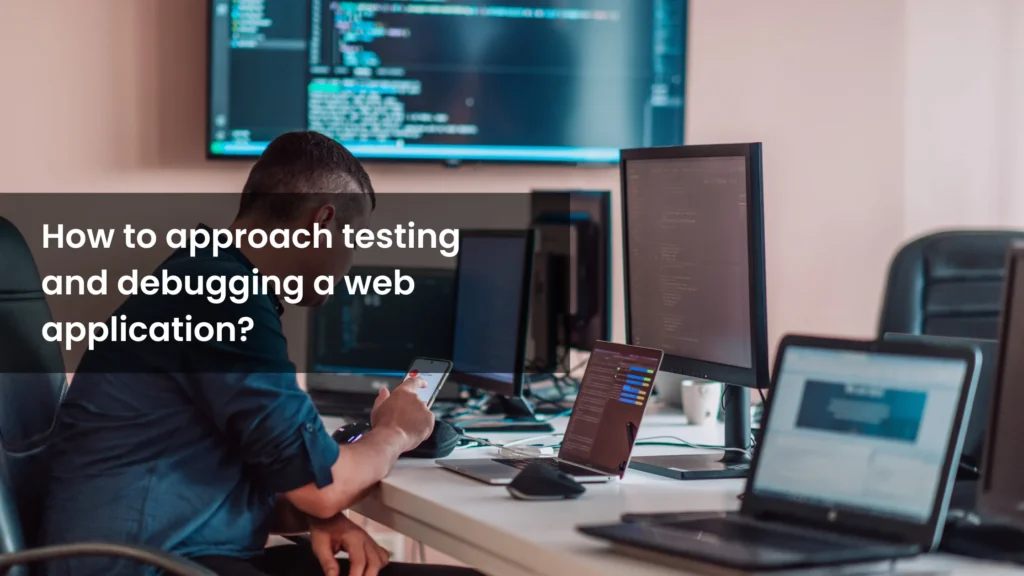
So, you’ve just developed a web application.
It’s sleek, it’s sophisticated, and it feels like your digital masterpiece.
But before you pop the champagne, there’s one more critical stage to tackle: testing and debugging.
While often underappreciated, this step is the backbone of a successful launch. Neglecting it can lead to performance issues, security risks, and frustrated users. In this guide, we’ll walk you through the essentials so you can test and debug your web app like a pro.
Why Testing and Debugging Matter
No matter how skilled your development team is, bugs and glitches are inevitable. The real question is whether your users will find them first — or your QA team will.
Thorough testing and debugging help you:
- Deliver a seamless user experience
- Improve application speed and stability
- Protect your brand’s credibility
- Reduce costly post-launch fixes
- Ensure security and compliance
Types of Testing You Should Perform
1. Functional Testing
Checks that every feature works as intended. This includes forms, authentication flows, dashboard interactions, and any business-critical process.
2. Performance Testing
Assesses how your app behaves under different loads. Use tools like JMeter, BlazeMeter, or Loader.io to simulate traffic and measure response times.
3. Security Testing
Identifies vulnerabilities before attackers can exploit them. This includes penetration testing, data encryption checks, and compliance with standards like GDPR.
4. Usability Testing
Evaluates the user-friendliness of your app. Gathering feedback from real users can reveal navigation challenges or confusing workflows.
5. Compatibility Testing
Ensures your app works consistently across browsers, devices, and operating systems.
Best Practices for Debugging
Debugging isn’t just about fixing errors — it’s about finding the root cause and preventing them from happening again.
- Reproduce issues consistently before fixing them
- Use browser developer tools to inspect elements and monitor network activity
- Implement structured logging for frontend and backend
- Set up automated error reporting tools for real-time alerts
- Test fixes in a staging environment before pushing them live
Essential Tools for Testing and Debugging
Choosing the right tools can make the QA process far more efficient. Some popular options include:
- Selenium – for automated browser testing
- Postman – for API testing
- Jest – for unit testing JavaScript code
- BugHerd – for visual bug reporting and collaboration
Before You Launch
Before releasing your app, run a final regression test to ensure that recent fixes haven’t introduced new issues.
Consider beta testing with a small group of real users to gather performance and usability feedback in real-world scenarios.
First things first, you need a solid QA documentation. Think of it as your map through the wild terrain of web application testing. A good test plan should cover all the bases: functional, performance, security, and usability tests. If you skip this step, you’ll end up like Alice in Wonderland – lost and perpetually late.
Automated Testing: Your New Best Friend
Automated testing can save you a ton of time and headaches. Tools like Selenium or TestCafe are brilliant for this. But if you’re looking for top-notch automation testing services, we’ve got you covered. Automated tests are like having a diligent robot army that tirelessly checks your application for bugs and errors.
Exploratory Testing: Unleash Your Inner Sherlock
Sometimes, you just need to dive in and explore. Exploratory testing is all about discovery, investigation, and curiosity. It’s perfect for uncovering those sneaky bugs that scripted tests might miss. So put on your detective hat and start exploring!
Performance Testing: Because Speed Matters
Nobody likes a slow website. Users expect lightning-fast load times and smooth interactions. This is where performance testing services come into play. Simulate different scenarios and loads to see how your application holds up. Because in the world of web applications, speed is king.
Security Testing: Don’t Let the Hackers Win
Your application might be functional and fast, but is it secure? Security testing is crucial to protect your application from malicious attacks. Test for vulnerabilities, ensure data encryption, and stay updated on the latest security practices. Remember, a secure application is a trusted application.
Mobile and Desktop Testing: One Size Does Not Fit All
Your web application needs to work seamlessly across all devices. That means rigorous mobile application testing and desktop application testing. Don’t assume what works on desktop will work on mobile. Test, adapt, and optimize for each platform.
Debugging: The Art of Problem Solving
When you find a bug (and you will), it’s time to debug. Start by reproducing the issue, then dive into the code to understand what’s going wrong. Use tools like Chrome DevTools or Firefox Developer Tools to inspect and debug. And remember, patience is key. Debugging can be frustrating, but every problem has a solution.
Regression Testing: Avoid the Déjà Vu Bugs
Every time you fix a bug or add a new feature, there’s a risk of breaking something else. This is where regression testing comes in. Regularly run regression tests to ensure new changes don’t reintroduce old bugs. It’s like a safety net for your application.
Continuous Improvement: The Never-Ending Journey
Testing and debugging aren’t one-time tasks. They’re ongoing processes. Embrace a culture of continuous improvement. Regularly update your test cases, stay informed about new testing tools, and always look for ways to enhance your process. After all, the goal is not just to build a great web application, but to keep it great.
Remember, testing and debugging are the unsung heroes of web development. They might not get the glory, but they’re essential for delivering a reliable, high-quality application. So take a deep breath, dive in, and make your masterpiece shine.
Conclusion
Testing and debugging might not be the most glamorous phase of development, but it’s the one that decides whether your app launches smoothly or stumbles out of the gate.
By following a structured QA process and using the right tools, you can safeguard your product’s quality, protect your reputation, and deliver an exceptional experience from day one.
Need expert assistance with web application testing? The QA team at Testriq can help you perform thorough, efficient, and scalable testing for your next launch.
For more information or help with your testing needs, don’t hesitate to contact us.
About Atul Ahire
Expert in Web App Testing with years of experience in software testing and quality assurance.
Found this article helpful?
Share it with your team!