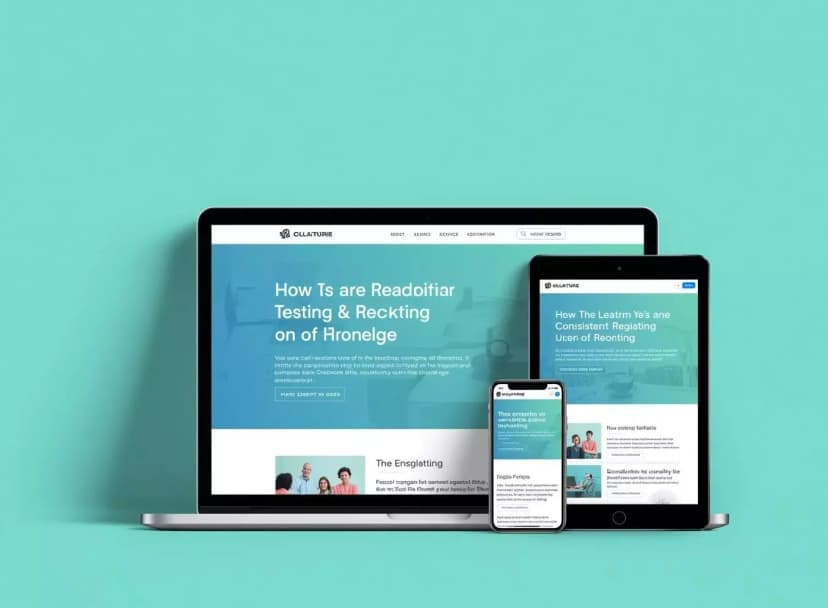How Can Responsive Testing Guarantee Flawless User Experience Across All Devices?
When users access a web application today, they expect it to load instantly, look polished, and perform smoothly—regardless of whether they’re using an iPhone, Android tablet, Windows laptop, or a curved-screen desktop monitor. But with hundreds of device models, browsers, and operating systems in play, how do businesses ensure consistency?
The answer lies in responsive testing and multi-device compatibility checks, which verify that your application adapts to every environment. This type of testing is more than just resizing a browser window—it ensures that real-world conditions like orientation changes, touch interfaces, and network speeds do not break the user experience.
Failing to meet these expectations is costly. Research shows that 53% of mobile users abandon a site if it takes more than 3 seconds to load, and poor design on smaller screens directly impacts bounce rates and conversions. Responsive testing is no longer optional—it’s a fundamental requirement.
What Is Responsive Testing?
Responsive testing is the process of validating how a web application adapts to different devices, browsers, and screen orientations. Unlike traditional QA methods, which may focus only on functionality, responsive testing combines design validation, usability testing, and performance benchmarking.
The goal is simple: no matter the screen size or input type, the application should remain intuitive, visually appealing, and fast.
Why Multi-Device Compatibility Matters
The digital ecosystem is fragmented. Users interact with brands across mobile phones, desktops, tablets, and even smart TVs. If your app works on desktop but fails on mobile, you risk losing half your audience instantly.
Multi-device compatibility testing ensures:
- Higher conversion rates, since users can shop, sign up, or interact smoothly on any device.
- Better search engine rankings, as Google prioritises mobile-friendly websites.
- Stronger brand reputation, because users associate a broken experience with a lack of professionalism.
Core Areas of Responsive Testing
Responsive testing spans multiple dimensions. Before we look at tools and techniques, let’s break down the core areas testers must validate.
Applications should be thoroughly validated for:
- Mobile Responsiveness – Layout scaling, menu accessibility, and touch gestures on iOS and Android devices.
- Desktop Optimisation – Pixel-perfect rendering, wide-screen consistency, and multi-window support.
- Orientation Testing – Smooth transitions between landscape and portrait modes without breaking layout.
- Tablet Compatibility – Usability on medium screens, including split-screen multitasking.
- Touch Interface Testing – Accuracy of buttons, menus, and drag-and-drop features across touch-enabled devices.
- Browser Compatibility – Ensuring consistency across Chrome, Safari, Firefox, Edge, Opera, and more.
Neglecting any of these areas leads to inconsistent, frustrating experiences that drive users away.
Challenges in Multi-Device Testing
Responsive testing is not without its hurdles. Businesses often underestimate the complexity:
- Device Fragmentation – Hundreds of devices with unique screen sizes and resolutions.
- Browser Rendering Engines – Chrome (Blink), Safari (WebKit), and Firefox (Gecko) can display the same app differently.
- Network Variability – 5G, 4G, Wi-Fi, and slower networks affect page load times dramatically.
- Platform-Specific Bugs – Issues that occur only on Android or iOS versions of the same browser.
- Resource Constraints – Testing on physical devices can be costly and time-consuming.
This is why QA teams rely on both real-device labs and cloud-based testing platforms to simulate conditions effectively.
Performance Testing in Multi-Device Environments
Responsive testing isn’t just about visual design—it must also address speed, load, and scalability.
Why performance matters:
- Mobile users often have limited bandwidth, making speed critical.
- Desktop users expect seamless interaction with complex features.
- Tablet users frequently switch orientations, which stresses layout rendering.
Performance validation includes load testing, stress testing, and network throttling simulations to ensure apps hold up under real-world pressure.
Best Practices for Responsive Testing
To achieve reliable outcomes, QA experts recommend structured testing strategies.
First, teams must define a device matrix, identifying the top devices and browsers most relevant to their user base. Then, automation can streamline repetitive checks, while manual testing handles UX-specific cases.
Some proven practices include:
- Use emulators and simulators for early-stage testing, but validate on real devices before release.
- Apply browser developer tools to simulate screen sizes and throttled networks.
- Run cross-browser automation using frameworks like Selenium or Cypress.
- Integrate accessibility checks (WCAG compliance) to ensure inclusivity.
- Prioritise performance benchmarks like load time, time-to-first-byte (TTFB), and render speed.
Service Statistics & Workflow
At Testriq QA Lab, we employ a comprehensive, responsive and performance testing workflow to maximise quality and coverage.
| Metric | Result |
|---|---|
| Tests Run | 400+ |
| Test Coverage | 96% |
| Average Execution Time | 1–2 Days |
| Progress Achieved | 96% |
The process covers environment setup, multi-device validation, performance benchmarking, defect tracking, and continuous reporting—delivering measurable improvements with every release.
FAQs on Responsive Testing
Q1: What is the difference between responsive testing and cross-browser testing?
Responsive testing ensures adaptability across devices and screen sizes, while cross-browser testing ensures consistent behaviour across different browsers. Both are complementary.
Q2: Can automation fully replace manual responsive testing?
No. Automation is excellent for regression checks, but manual validation is critical for real-world usability, touch interactions, and visual design accuracy.
Q3: How often should responsive testing be performed?
It should be integrated into every sprint and release cycle, especially when UI or CSS changes are made.
Q4: Which tools are best for responsive testing?
Popular tools include BrowserStack, LambdaTest, Selenium, Appium (for mobile), and Chrome DevTools for quick validations.
Q5: Why does responsive testing impact SEO?
Search engines prioritise mobile-friendly, fast-loading websites. Poor responsiveness directly lowers search rankings and visibility.
Final Thoughts
In a world where users interact with brands across multiple devices daily, ensuring a consistent experience is not optional—it’s survival. Responsive testing safeguards not only design but also performance, accessibility, and brand reputation.
By investing in multi-device compatibility validation, businesses can reduce bounce rates, increase conversions, and future-proof their digital presence.
Contact Us
Looking to deliver seamless web experiences across all devices? At Testriq QA Lab, we specialize in responsive testing, cross-browser validation, and performance optimization.
Our services include:
- Multi-device compatibility checks
- Browser rendering validation
- Mobile-first performance optimization
- Real-device and cloud-based testing coverage
- Comprehensive reporting and ROI analysis
About Nandini Yadav
Expert in Web App Testing with years of experience in software testing and quality assurance.
Found this article helpful?
Share it with your team!