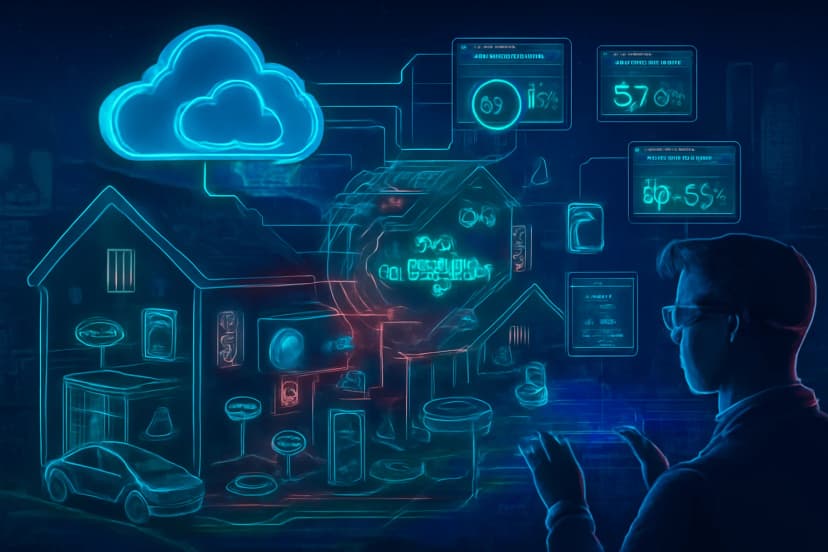Is Your Smart Device Fully Connected to the Cloud? Ensuring Seamless API Integration and Data Sync
In today’s world of IoT and cloud computing, your smart device’s ability to seamlessly integrate with the cloud is more important than ever. Whether it’s syncing data in real-time, enabling remote management, or leveraging cloud services for enhanced functionality, a smooth cloud connection can make all the difference. But how do you ensure that your device is fully integrated with the cloud, working efficiently, and meeting user expectations?
In this blog, we’ll explore the essentials of cloud integration testing for smart devices, focusing on the validation of API integrations, data synchronisation, and remote management capabilities to ensure optimal cloud performance.
Introduction to Cloud Integration Testing for Smart Devices
Cloud integration testing for smart devices is the process of validating how well your device connects to, communicates with, and synchronises data with the cloud. Whether it’s syncing data across devices, managing cloud-based remote services, or ensuring seamless API communication, these cloud integrations are key to ensuring that your device performs optimally in the cloud ecosystem.
For smart devices to function properly, they must rely on cloud APIs to sync data, manage remote settings, and integrate seamlessly with other cloud-based platforms. Testing these integrations ensures that the device’s cloud functionality is working correctly, allowing users to control their devices remotely and ensuring real-time synchronisation.
Why Cloud Integration Testing Matters
As more smart devices rely on cloud services for essential functions like data storage, remote management, and synchronisation, cloud integration testing becomes crucial. A failure in cloud connectivity or synchronisation could result in delayed updates, data inconsistencies, or even device failures. These issues can severely affect user experience, security, and overall device performance.
Proper cloud integration testing helps mitigate the risks associated with poor cloud connectivity, ensuring that devices stay connected, data syncs seamlessly, and remote management features work without a hitch.
Cloud Connectivity Testing
Cloud connectivity testing validates that your smart device can establish and maintain a stable connection with the cloud services it relies on. This is critical for ensuring that devices function correctly, especially for those that depend on continuous cloud communication for real-time updates or monitoring.
Key Aspects of Cloud Connectivity Testing:
- Connection Stability: Ensuring that the device can connect and maintain its connection to the cloud without interruptions.
- Latency: Measuring the delay between sending data from the device and receiving it in the cloud.
- Signal Quality: Verifying that the connection remains stable, even under challenging network conditions.
| Connectivity Metric | Ideal Benchmark |
|---|---|
| Connection Speed | 100+ Mbps |
| Latency | < 50 ms |
| Connection Reliability | 99%+ |
Data Synchronisation Validation
Data synchronisation validation ensures that the smart device can accurately sync data between the device and the cloud. This is essential for smart devices that store or transfer user data, settings, or environmental information. Ensuring accurate synchronisation prevents issues like data loss, errors, or delayed updates.
Key Aspects of Data Synchronisation Validation:
- Real-Time Syncing: Verifying that data is updated across devices in real-time.
- Conflict Resolution: Ensuring the device handles conflicts in data (e.g., two devices making changes to the same data point).
- Data Integrity: Ensuring that data transferred between the device and the cloud is accurate and not corrupted.
Remote Management Testing
Remote management testing validates that a smart device’s remote control functions are working seamlessly. Many smart devices, such as thermostats, security cameras, and appliances, require users to control settings and features remotely via a cloud-based platform or mobile app.
Key Aspects of Remote Management Testing:
- Control Responsiveness: Ensuring that remote commands (e.g., turning devices on/off) are executed without delay.
- Device Monitoring: Verifying that remote status updates (e.g., battery level, usage stats) are accurate.
- Security Testing: Ensuring that remote management features are secure, with encrypted communications and authentication.
API Integration Testing
API integration testing is critical for ensuring that the device communicates effectively with cloud services through APIs. Since APIs handle the communication between the device and the cloud, ensuring that these connections are reliable and secure is vital for the overall performance of the device.
Key Aspects of API Integration Testing:
- API Functionality: Ensuring that the API functions as expected, sending and receiving data correctly.
- Error Handling: Validating that the device correctly handles any API errors, including timeouts, incorrect responses, or connection failures.
- Security: Ensuring that APIs are secured, preventing unauthorised access or data breaches.
Challenges in Cloud Integration Testing
Despite its importance, cloud integration testing for smart devices presents some challenges:
- Network Reliability: Inconsistent or poor network conditions can impact cloud connectivity, making testing more difficult.
- Cross-Platform Compatibility: Devices may need to communicate with different cloud platforms, requiring compatibility testing across different systems.
- Data Consistency: Ensuring that data remains synchronised accurately and consistently across multiple devices and the cloud can be complex.
By addressing these challenges with thorough testing methods and proper toolsets, manufacturers can ensure a seamless cloud integration experience for their users.
Best Practices for Cloud Integration Testing
To achieve reliable cloud integration, follow these best practices:
- Automate Testing: Use automated testing to run continuous checks on cloud connectivity and data synchronization during the development lifecycle.
- Simulate Real-World Conditions: Test under various network conditions to ensure stability, even in low or fluctuating network environments.
- Test Across Multiple Cloud Platforms: If your device supports multiple cloud platforms, ensure integration with each one.
- Security Testing: Regularly test for vulnerabilities in API connections and remote management functionalities to ensure data protection.
Tools for Cloud Integration Testing
Several tools can assist with cloud integration testing:
- Postman: For testing cloud API endpoints and ensuring seamless data communication.
- JMeter: For testing the performance of cloud connections and load testing cloud services.
- Wireshark: For analyzing network traffic and troubleshooting connectivity issues.
- TestComplete: For automating the testing of cloud-based applications and services.
Benefits of Cloud Integration Testing
Cloud integration testing offers multiple benefits:
- Improved Device Performance: By ensuring smooth cloud connectivity and data sync, devices can function optimally, providing a better user experience.
- Faster Time to Market: Testing early in the development process ensures that cloud integration issues are identified and resolved quickly, speeding up product release.
- Enhanced Reliability: Ensuring that the device performs reliably across various network conditions and cloud platforms leads to higher customer satisfaction and fewer device failures.
- Better Scalability: By optimising cloud connections and ensuring stable performance, devices can handle increased usage and larger amounts of data more effectively.
FAQs
1. What is cloud integration testing?
Cloud integration testing ensures that a smart device communicates effectively with cloud services, including validating APIs, data synchronisation, and remote management functions.
2. Why is API integration testing important?
API integration testing ensures that the device’s cloud communication is reliable and secure. It validates that data is correctly sent and received through the APIs and that any errors are properly handled.
3. What is data synchronisation validation?
Data synchronisation validation ensures that data is accurately synced between the device and the cloud, preventing issues like data loss or corruption.
4. How do you test remote management features?
Remote management testing verifies that a device’s remote control functions, such as turning the device on/off and receiving updates, are working properly and securely.
5. What challenges exist in cloud integration testing?
Challenges include network reliability issues, compatibility between different cloud platforms, and ensuring data consistency across devices and the cloud.
Final Thoughts
Cloud integration testing is essential for ensuring that smart devices can communicate effectively with cloud platforms, providing seamless data syncing, remote management, and a reliable user experience. By following best practices and utilising the right tools, manufacturers can improve device performance, enhance security, and deliver a consistent experience across various environments.
Contact Us
Looking to optimise your smart device’s cloud integration? Testriq QA Lab offers comprehensive cloud integration testing services for APIs, data synchronisation, and remote management. Our expert testers ensure seamless cloud connectivity and reliable device performance.
Contact Testriq QA Lab today to learn more about our cloud testing services.
About Nandini Yadav
Expert in Smart Device Testing with years of experience in software testing and quality assurance.
Found this article helpful?
Share it with your team!