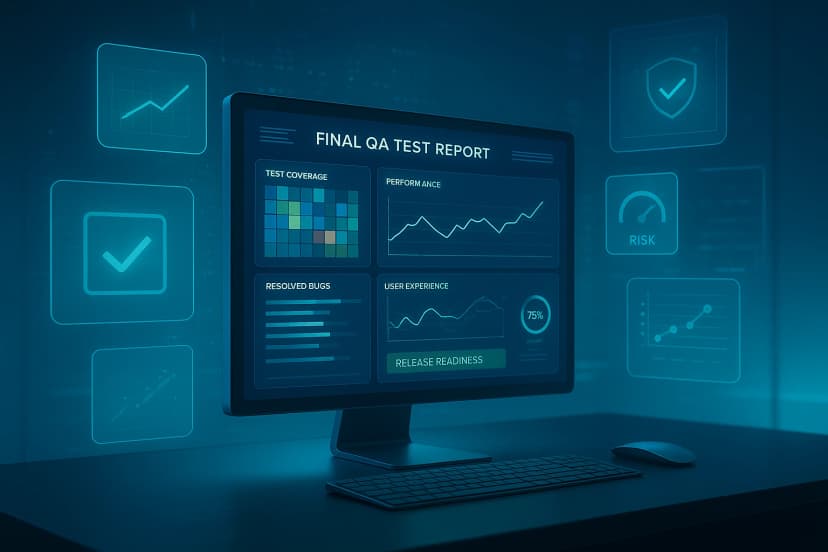Is Final Reporting in Desktop App Testing the Key to Smarter Releases?
In software development, testing often grabs the spotlight during execution phases—finding bugs, validating features, and ensuring stability. But what about after all testing activities are done? This is where Final Reporting in Desktop App Testing becomes a decisive factor. A well-structured report doesn’t just summarise what happened during testing—it provides insights, metrics, and benchmarks that guide future releases and improve long-term quality.
Final reporting ensures that stakeholders have clarity on what was tested, what issues were identified, how they were resolved, and what risks remain. It bridges the gap between development, QA, and business teams by translating technical results into meaningful business insights. Without it, critical learnings may get lost, and teams may repeat the same mistakes in subsequent cycles.
1. What Is Final Reporting in Desktop App Testing?
Final reporting in desktop app testing is the process of compiling a structured document at the end of a testing cycle. It outlines what was planned, what was executed, what defects were found, and how the overall product performed. Unlike test execution logs, a final report consolidates all findings into a readable summary for both technical and non-technical stakeholders.
It serves as proof of the testing effort while also assuring the app’s readiness for release. For desktop applications that must run on varied operating systems and hardware configurations, such a report is even more critical—it highlights compatibility insights, user experience observations, and stability under different conditions.
2. Why Is Reporting Crucial After QA?
Without reporting, testing outcomes would remain scattered across tools and documents, making it hard for decision-makers to assess product readiness. Reporting gives stakeholders a single source of truth where they can evaluate coverage, quality, and risk.
Additionally, it fosters accountability within QA teams. Reports ensure that every defect is either resolved or documented, and that testing aligns with business objectives. This practice not only improves transparency but also builds trust among developers, testers, and clients.
3. Key Elements of a Final QA Report
A comprehensive QA report includes multiple sections. It begins with an executive summary followed by detailed metrics. Coverage, defects, environment details, and recommendations form the backbone of the document.
Other key elements often include screenshots, logs, and data from automated tools. Including visual graphs and charts can make complex testing results easier for stakeholders to digest.
4. Coverage Metrics: Measuring What Was Tested
Coverage is one of the most important parts of final reporting. It shows the percentage of features, requirements, or code tested during the QA cycle. For desktop apps, this includes testing across different versions of Windows, macOS, or Linux distributions.
By tracking coverage, teams can identify gaps where functionality wasn’t tested due to time or resource limitations. Highlighting these gaps ensures stakeholders are aware of potential risks before the release.
5. Defect Trends and Resolution Insights
Merely listing defects isn’t enough. A strong report provides trends—such as defect density across modules, time taken for resolution, and defect severity distribution.
This helps teams identify recurring problem areas. For example, if defects are consistently found in installation processes, it signals the need for deeper focus in that area during future cycles.
6. Performance Benchmarks and Results
Performance reporting ensures the app runs efficiently across devices. Metrics like memory usage, response time, and CPU consumption highlight whether the app meets expectations.
For desktop apps where system performance varies widely, benchmarks provide a reference point to ensure the app works reliably on both low-end and high-end configurations.
7. Risk Assessment and Outstanding Issues
Not every defect can be fixed before release. Final reporting documents these risks clearly. It highlights severity, potential impact, and suggested workarounds if the issue cannot be resolved immediately.
This helps stakeholders make informed decisions about whether the app is release-ready or needs further iteration before deployment.
8. Recommendations for Future Releases
A report should not only document problems but also guide future improvements. Recommendations may include updating automation coverage, refining test data management, or focusing more on usability testing.
This ensures QA isn’t just reactive but also proactive in driving continuous improvement across future releases.
9. Continuous Improvement Through Reporting
Reporting is not the end of QA—it’s the beginning of the next cycle. By analysing metrics from previous reports, teams can optimise their processes. For instance, if test execution took longer than expected, strategies such as parallel test automation or better test prioritisation can be adopted.
This feedback loop allows desktop app testing to evolve continuously, ensuring each release improves upon the last.
10. A Sample Final Report Structure (Table)
| Section | Description |
|---|---|
| Executive Summary | High-level overview of testing goals, scope, and outcomes. |
| Test Coverage | Features, requirements, and environments tested. |
| Defect Summary | Total defects, severity distribution, and resolution status. |
| Performance Metrics | CPU, memory, and response time benchmarks across platforms. |
| Outstanding Issues & Risks | Unresolved defects and their potential business impact. |
| Recommendations | Suggested improvements for future testing cycles. |
11. Common Mistakes to Avoid in Final Reporting
One common mistake is focusing only on defects and ignoring positive outcomes. Reports should celebrate what worked well to give a balanced view.
Another mistake is overloading stakeholders with raw data instead of insights. Reports must strike a balance between technical detail and readability.
12. FAQs on Final Reporting in Desktop Testing
Q1. Why is final reporting necessary in desktop app testing?
Final reporting ensures that all testing activities are consolidated and shared in a structured way. It acts as a communication tool for developers, testers, and business teams, offering transparency and clarity on app readiness.
Q2. What should be included in a final QA report?
A good report includes test scope, coverage, defect details, performance benchmarks, risks, and recommendations. Visual aids such as charts and tables enhance understanding for non-technical readers.
Q3. How does reporting help future testing cycles?
By analysing metrics and identifying trends, teams can refine their test strategy, avoid repeating mistakes, and improve efficiency. It establishes a continuous improvement loop that benefits long-term product quality.
Q4. Can final reports be automated?
Yes, many QA tools allow automated report generation with metrics pulled from test management and defect tracking systems. However, human input is still required for contextual insights and recommendations.
Q5. Who are the primary consumers of QA final reports?
Final reports are meant for multiple stakeholders, including QA managers, developers, product owners, and business executives. Each gains clarity on different aspects such as defect trends, risks, and overall quality.
13. Final Thoughts: Turning Reports into Action
Final reporting is not just a checklist item—it’s a strategic tool. By documenting coverage, risks, and performance, teams ensure stakeholders make informed release decisions. It also creates a roadmap for continuous improvement across future cycles.
In desktop app testing, where environments are diverse and expectations are high, final reporting bridges the gap between technical testing and business outcomes. Teams that take reporting seriously elevate their QA practice and deliver more reliable, high-performing applications.
14. Contact Us
Looking to improve your desktop app testing with structured reporting and actionable insights? Our experts at Testriq QA Lab specialise in end-to-end validation, optimisation, and reporting to help you achieve flawless releases.
Contact Us today to transform your QA process into a driver of business success.
About Nandini Yadav
Expert in Desktop Application Testing with years of experience in software testing and quality assurance.
Found this article helpful?
Share it with your team!